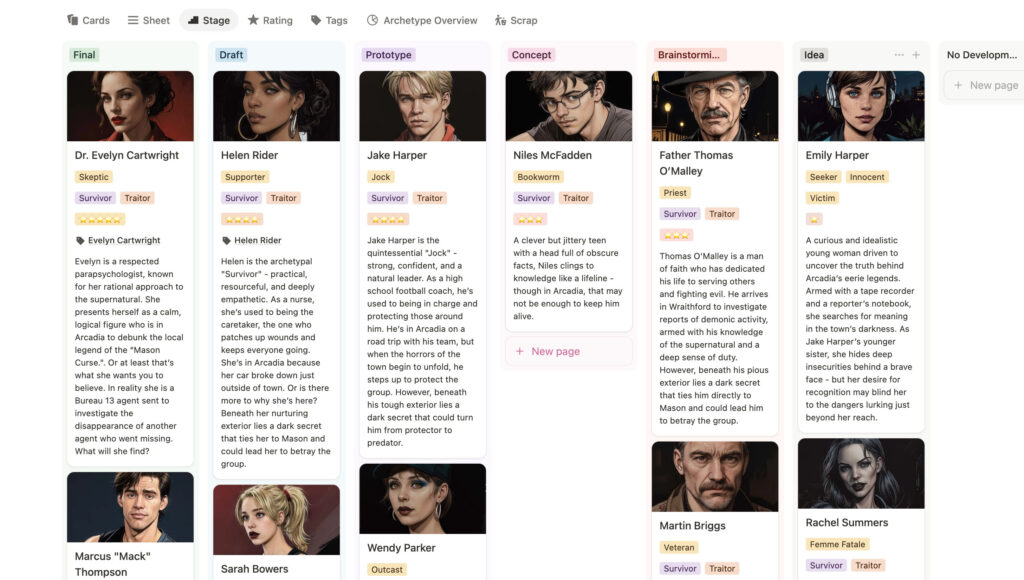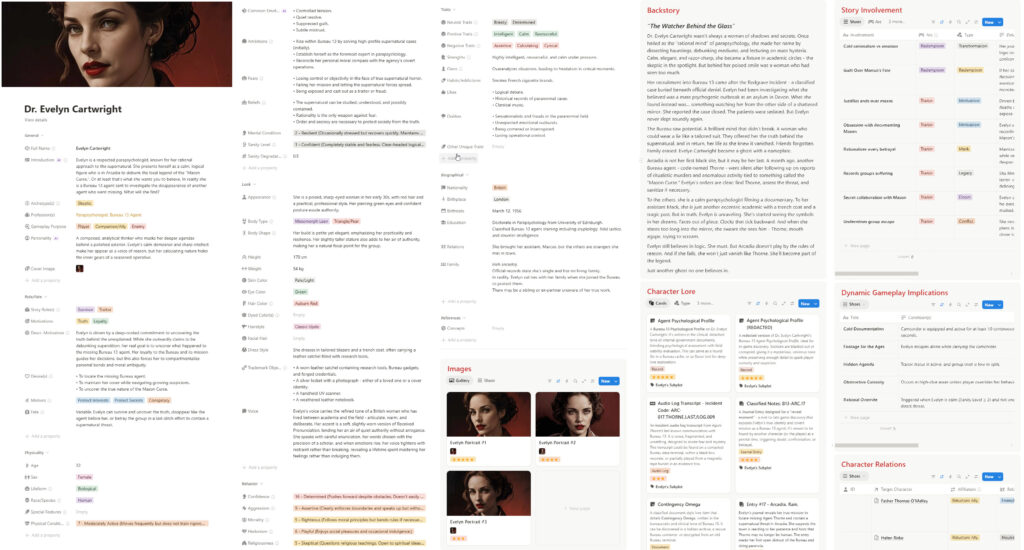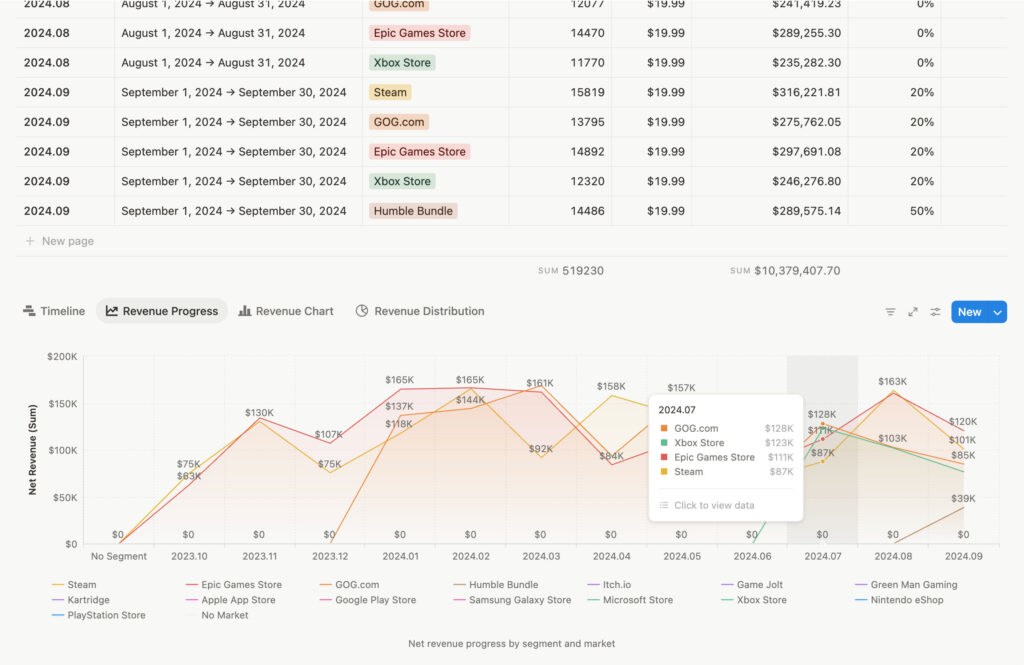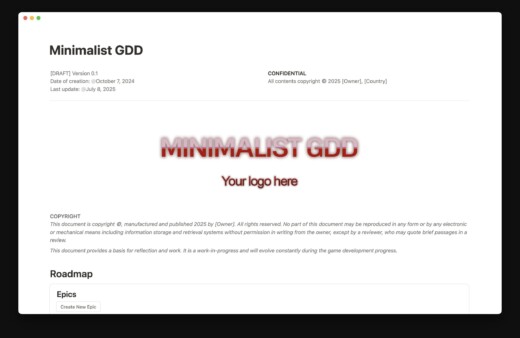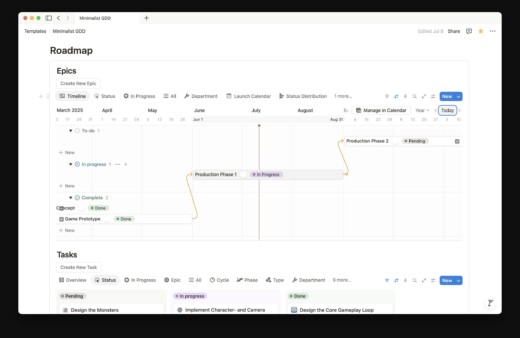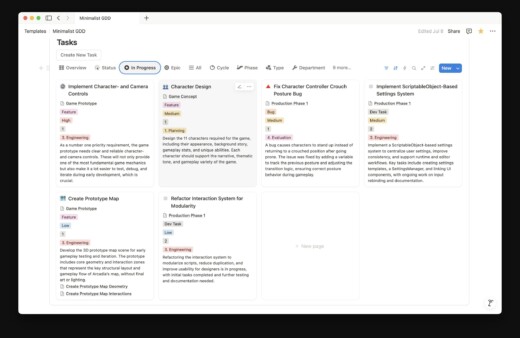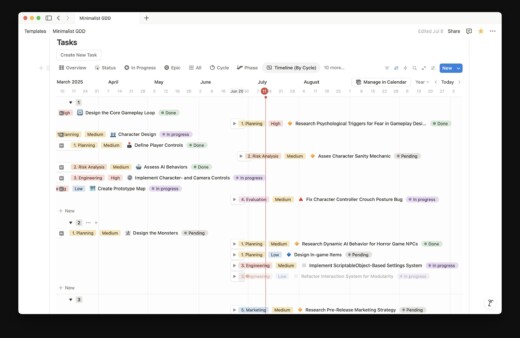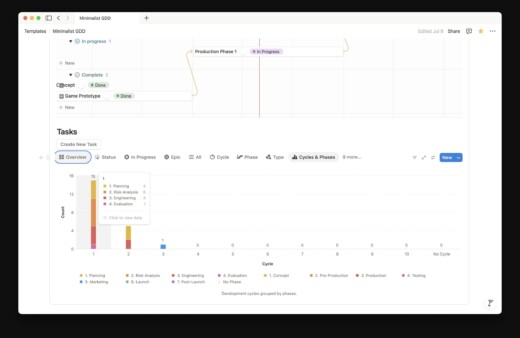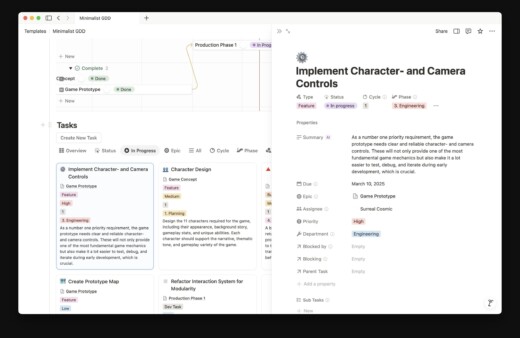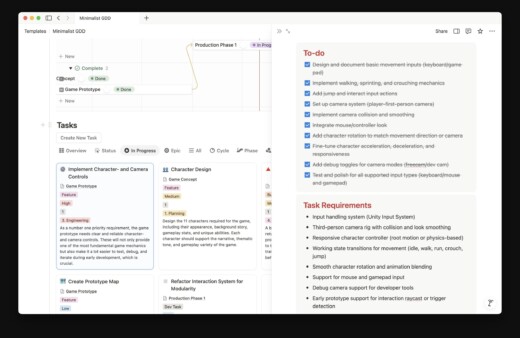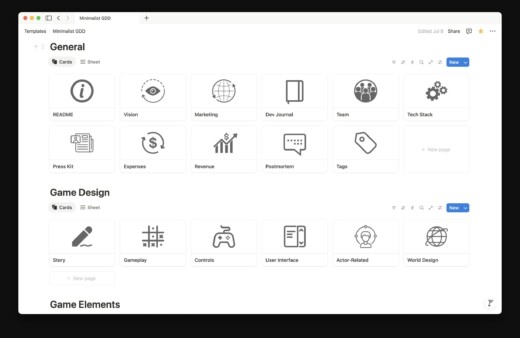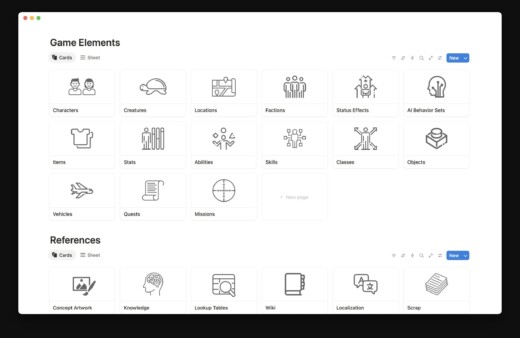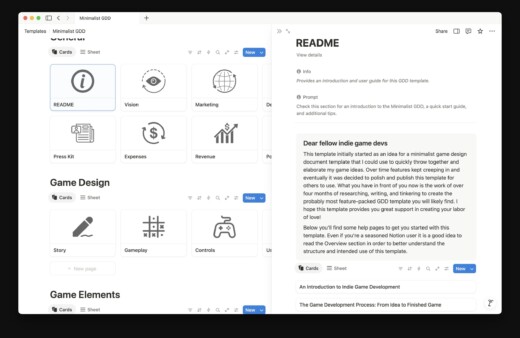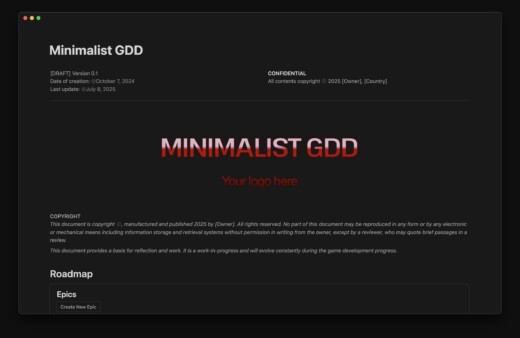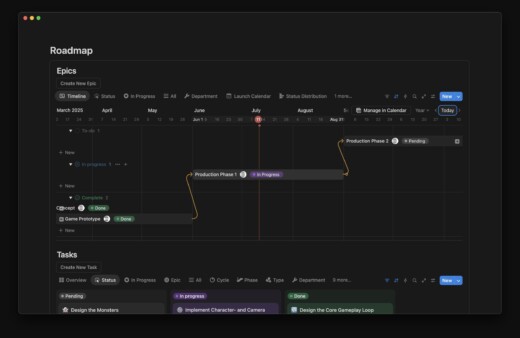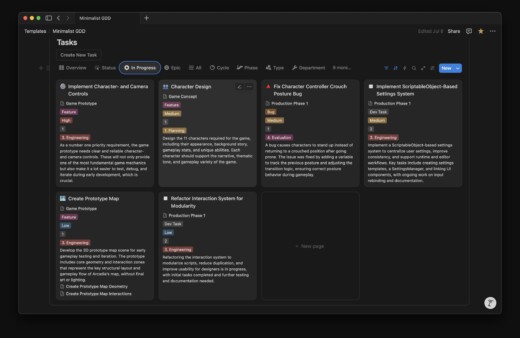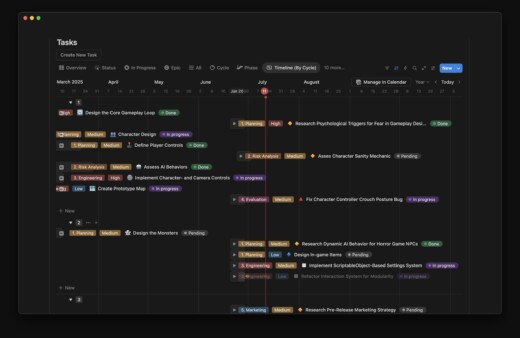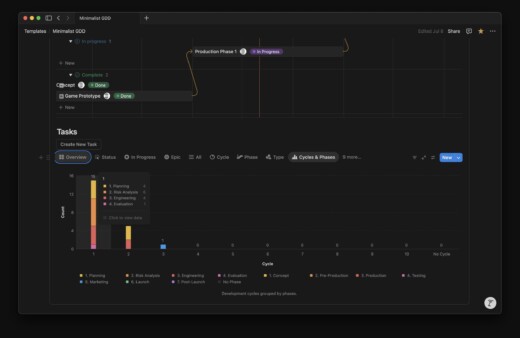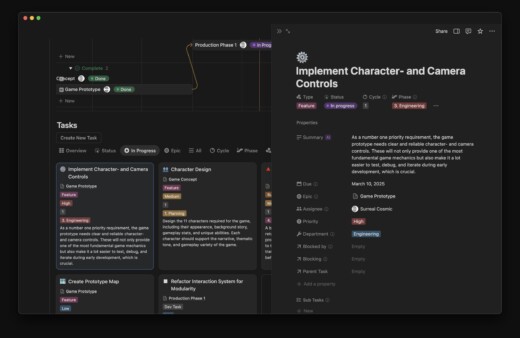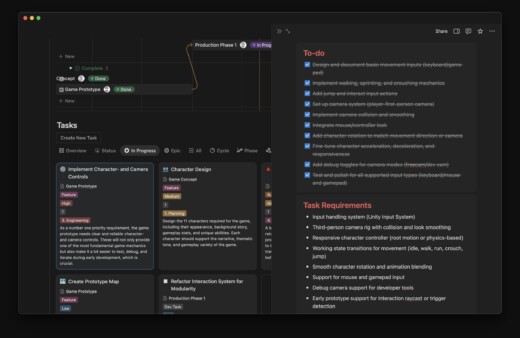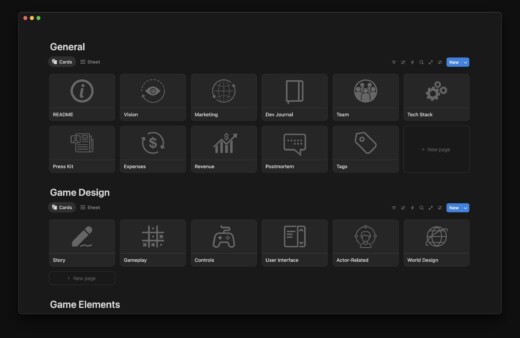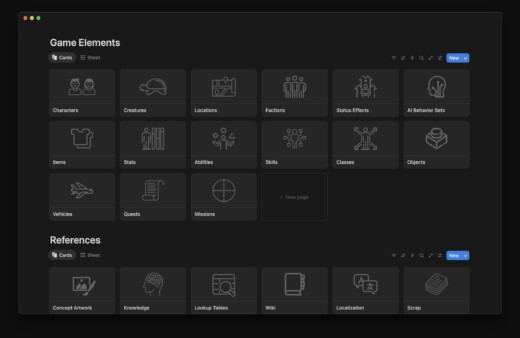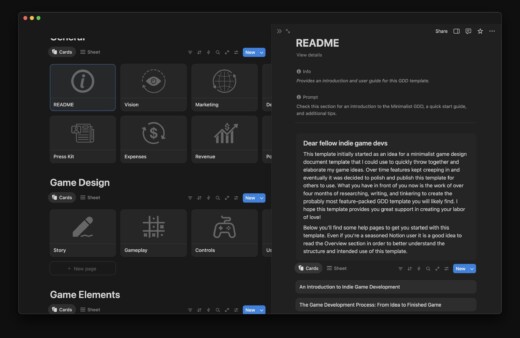A Game Design Document that’s dedicated to Indie Game Devs.
Tired of losing brilliant ideas in random text files? Fed up with design docs that feel like homework instead of creative tools? Minimalist GDD is a feature-packed, modular game design document template created by an indie game dev for indie game devs.
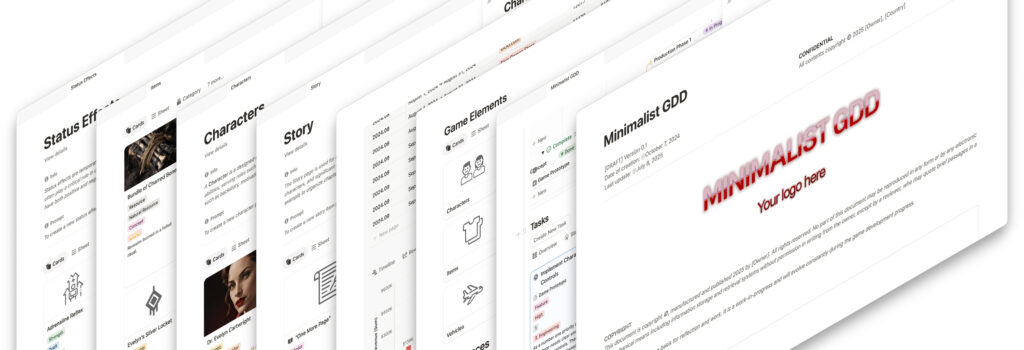
Key Features
Portable
As a Notion template, this GDD is quick to set up and always ready at your fingertips, regardless where you’re working.
- Just clone it, then use it anywhere: on your PC, on your Macbook, on your phone…
- Have your data synced and ready to continue where you left off.
Modular Design
Minimalist GDD’s modular design let’s you add features from a collection of over 36 database templates to put together your project’s GDD tailored to your desire.
- Over 36 databases to chose from, many with sub-databases.
- Add only the parts you need for your project, keeping it free of unnecessary clutter and easy to navigate.
Scalable
Use it as a sole developer or in a team, for any small game or large-scale game, be it a 2D puzzle game or a role-playing game with 1000s of elements, and anything in between.
- Works, regardless wether you’re a sole indie dev or working in a team.
- Suitable for any type of game project, small or large.
Flexible
Minimalist GDD flexibility allows for changing and updating content quickly. Tag content, and link between different content, use star ratings to decide the best version of any similar items, and set development stages to get your design specifics from idea to final.
- Update as your game evolves, not just at the beginning.
- Tag and rate almost any content.
- Use development stages to signal the current state of any content.
Tons of Example Content
Unlike many other templates Minimalist GDD turns the example content to eleven. Every one of the included modules and pages comes with a ton of example content about a horror-themed multiplayer game, hopefully to inspire you.
- Packed with useful example content.
- Use the included content to learn the template’s features or just be inspired by it.
What’s Inside
- Game Design Foundation
Define, update, and keep track of game design matters such as gameplay concepts, mechanics, combat systems, game rules, UI, world building, and story elements. - Game Elements
An extensive collection of databases to help you define and maintain any elements required for your game: characters, creatures, locations, factions, items, abilities, quests, missions, and a lot more. - Development Management
Keep track of your game’s vision, marketing, expenses, revenue, tech stack, press kit, and team. - Knowledge & Resources
Store and maintain referential information like concept art, knowledge data, look-up tables, localization, etc. - Roadmap & Planner
Plan your development cycles and phases with the included task management system.
Whether you’re a lone indie developer or part of a team, this template is your definitive companion in the game development process. It’s more than just a planning tool; it’s a roadmap to turning your game concept into a reality.
Get the Template
Minimalist GDD can be purchased on the following websites:
Feature Focus
FAQ
- How to download the template?
- If purchased on Gumroad, once the purchase is complete, you will receive a link to the template on the Notion website. Once there, click “Duplicate” in the top right corner to duplicate the template to your Notion workspace.
- For purchases on the Notion Template Store you will be able to duplicate the template right away.
- Do I need a paid Notion subscription to use this template?
- For the majority of its features this template can be used with free Notion accounts. In many of the included database tables it uses Notion’s charts which, as of current are a paid Notion feature. With a free Notion account you are not able to view these charts, which however are purely optional for looking at data in a different way. This is the only limitation for free accounts using this template.
- Can I share the template with others?
- The template may be shared with other team members in the projects you’re using it for but apart from this may not be shared to any external persons.
- Are there any restrictions about how I can use this template?
- You are free to use this template as you like personally or in a team, for any projects and regardless whether they are commercial or non-commercial.
- Can the template be shared with students for educational use?
- No, this template may not be used by instructors/teachers for educational purposes.
- Can I make modifications and sell the template as my own?
- No, you are not allowed to use this template, regardless of as a whole or in parts in End Products for sale.
- Is it possible to receive a refund?
- Except for cases where the template cannot be accessed due to technical issues, a refund cannot be provided because of the nature of digital templates and there are no refunds or exchanges and all sales are final.
- You can trial the template for free on the Notion Template Store for a limited period of time.
- Have more questions?
- Send your feedback or queries to contact@surrealcosmic.com